INVISION for JIRA—tackle issues together
Designers work one way. Developers work another. And that middle space between the 2 affects everything from deadlines to attitudes. It’s why we have kickoffs and standups and quick huddles. It’s practically a contact sport.
It’s also why we’re excited to announce our partnership with Atlassian and introduce InVision for JIRA, a new way to bring your design workflow right inside the development tool your team already relies on. By pairing an InVision prototype with a JIRA issue, everyone can see what’s being worked on and get real time information about the design, keeping your team and projects organized in one place.
How it works
You can now pair an InVision prototype with any JIRA issue by doing the following:
- Install the free InVision for JIRA add-on to your team’s account, or ask your JIRA account administrator to do so
- Once the integration is installed, grab a share link from your InVision prototype
- In a JIRA issue, paste the share link into the InVision component
That’s it! You’ll see a thumbnail preview of your design, along with valuable information about your prototype.
Like all InVision share links, the design and details inside are always up to date, in sync with your current project (goodbye, dated assets in threaded email chains).
Better with Inspect (Now in enterprise beta)
While we’re talking about bringing design and code closer together, it might be time for your team to get familiar with Inspect. With a single click you’ll have rich access to your design’s DNA— measurements, colors, assets, and more—right inside your browser. Next time someone files a vague “make the logo bigger” issue, you’ll know exactly how big they mean.